Table of Contents
- How to Respond to Positive Reviews
- How to Respond to Negative Reviews
- Key Takeaways
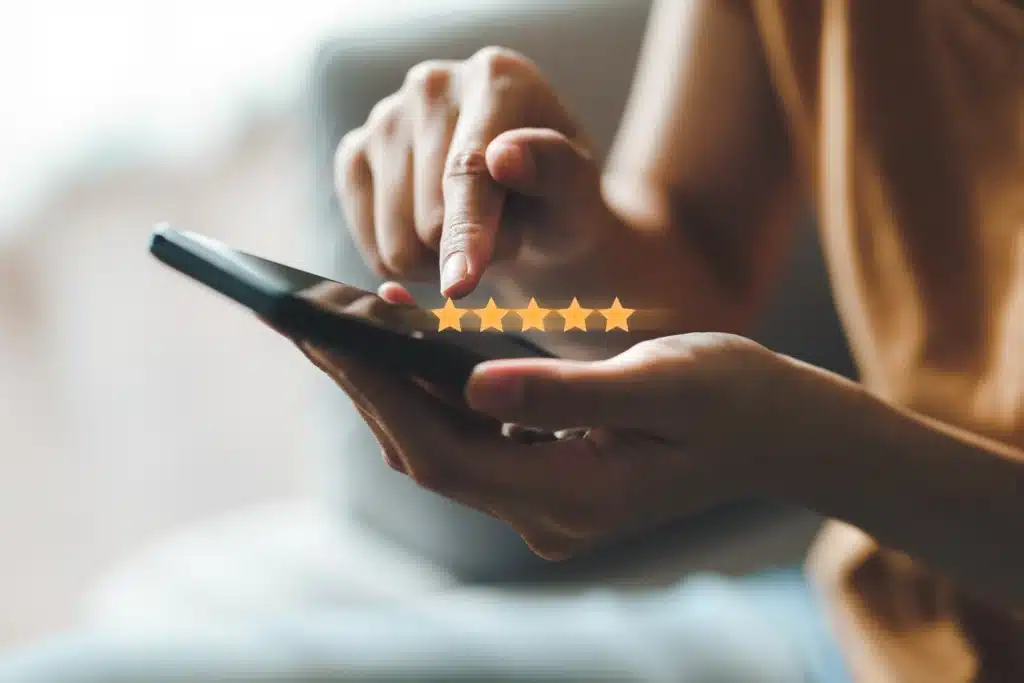
Google reviews can feel like walking a tightrope for many business owners. With 50% of consumers placing as much trust in online reviews as they do recommendations from family and friends, a single negative review on your Google Business Profile (formerly Google My Business) can set off a chain reaction, potentially diminishing your hard-earned reputation and deterring future customers if they see it through Google Search.
From our decade-long journey assisting businesses across the spectrum, we’ve witnessed firsthand how handling a review well can turn a critic into a loyal customer. Today, we’ll be showing you how to do the same.
Google reviews are a unique marketing opportunity: they’re free. When you get a bad Google review, you might have the instinct to shy away from it. But you need to address them; studies indicate that 94% of consumers have been swayed by a negative review to avoid a business. Your response could prevent that and show that you care about customer satisfaction.
In this article, we’ll share tips for responding to those Google reviews: good and bad. As we navigate the intricacies of engaging with your audience through reviews, keep in mind the basics that underpin a constructive response:
- Always use spell check to maintain professionalism.
- Personalize your responses by using the reviewer’s name.
- Approach every review with friendliness, even when you disagree.
- Express gratitude for their feedback.
Now, let’s dive in.
How to Respond to Positive Reviews
When responding to a positive Google review, there are a few things you should always keep in mind when giving your response. See our tips below.
Respond Promptly
There’s no benefit in keeping your customer waiting. Reinforce their positive feelings about your business by responding to them as quickly as you can. This is an easy way of showing that you care and are genuinely grateful that they took the time to compliment you. This might be the difference between them bragging to their friends and not!
Make sure you have mobile and email notifications set up for new Google reviews on your Google Business Profile. If you receive reviews from a variety of other channels, like Yelp or TripAdvisor, consider investing in software that puts all of the reviews in one place for you so you can respond all at once (like our own software!). Review management is an important part of local SEO, so it directly benefits your digital marketing.
Use Enthusiastic Language
Being polite and positive to a happy customer is common sense. But to really impress your readers, use enthusiastic, specific, and concrete language.
The choice between saying you are “happy” to receive feedback and “thrilled” to hear from customers is a huge difference. It’s so easy, but gives the impression that you care about the customer’s opinion and are excited to see them again. People who feel cared for are more likely to tell their friends and return!
In the study, “How Concrete Language Shapes Customer Satisfaction”, two marketing professors propose that mentioning a customer’s specific need makes them feel more heard:
“Compared to saying “I’ll go search for that,” saying “I’ll go search for that t-shirt” more clearly indicates that the employee is attending to what the customer wants in the immediate situation. This should imply that the employee is listening to the customer’s personal needs.”
When writing your response, address the specific things that they had a great experience with; was it the customer service? The product? etc.
Example of Neutral and Abstract vs Enthusiastic and Specific Language
Neutral: “Thanks for your reply. We’re happy you enjoyed our food.”
Enthusiastic: “We’re absolutely thrilled to hear you loved our chicken salad sandwich! Hope to see you again soon!”
Encourage Happy Customers to Share Their Review on Social Media
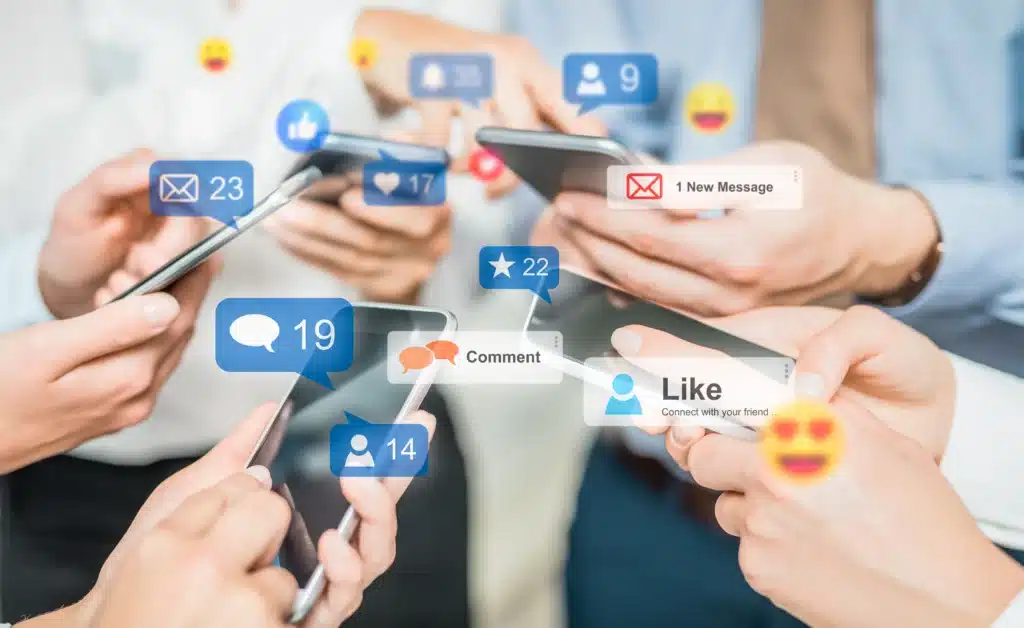
Encouraging customers to share their positive feedback on various platforms can make them feel more loyal to your business. It’s also a great way to get them to tell a friend, creating a new potential customer!
A study from Sprout Social unveiled that 75% of people increase their spending on a brand after they’ve followed them. By encouraging happy customers to share their reviews on social media, businesses can significantly amplify the effect this has on sales!
Here are some additional tips for getting a customer to share their positive review:
Ask Directly but Gently
After receiving a positive review, follow up with a thank you message and kindly ask if they’d be willing to share their experience on social media. Make it easy for them by providing direct links to your social media profiles or a hashtag to use.
You might especially want to ask for a share if the customer’s Google review contained a flattering photo or video; this kind of content is more engaging and is likely to receive higher shares and likes than those without.
Remember, by doing this you’re asking the customer for a favor. Make it worth their while by letting them know what their review meant to your team; people appreciate gratefulness.
Create a Hashtag Campaign
Develop a unique hashtag for your brand or a specific campaign and encourage customers to use it when sharing their positive experiences on Instagram, Facebook, Google Maps, etc. This not only helps in tracking these posts but also creates a sense of community among your customers. Be sure to keep an eye on the hashtag yourself; commenting with engaged customers will make them even more likely to come back and tell their friends.
Tip: If you create a hashtag, let your customers know how to use it! For example, instead of just asking them to ‘use’ the hashtag #BestCoffeeInTown, offer a free French press for the best coffee pic that uses the hashtag.
Engage with Shared Reviews
When customers do share their reviews, make sure to engage with them by liking, commenting, and even re-sharing their posts on your own profiles. Customers will appreciate that you care about their opinion on your products and services. When you respond, make sure to offer a personalized thank-you (using their name). You might also consider encouraging further interaction by asking the happy customer a follow-up question. For example, “Jamie, we’re so glad you loved our Strawberry syrup! How did you use it?”
Try Customer Spotlights
Regularly feature a “customer of the month” or similar spotlights where you share their story and review across your digital marketing channels. This not only rewards the customer for sharing their review but also encourages others to do the same in hopes of being featured.
Your customer spotlight shouldn’t just be a share of their positive review. Make it a Q&A session! Interview them about how they use your product or service in their own lives.
If you don’t have time for a Q&A, you can have customers submit pre-made content for you. Just ask them to submit their favorite ways to use your product or service, and share the winner’s quote and photo (with their permission, of course!) on your social media channels.
After You Respond: Keep a Digital Record of the Review

If you find yourself receiving a lot of online reviews, or use multiple review platforms, you may want to create a record of all of the positive feedback that you receive (or hire an online reputation manager to do it for you). You may be concerned that you don’t have time for this type of analysis; and if you don’t, that’s okay. The main thing is to make sure that you’re identifying the customer behavior patterns that cause people to leave good reviews.
If you decide you want to dive deep into recording positive feedback, you have a couple of options:
Recording with Customer Relationship Management (CRM) software
CRM software enables you to store customers’ feedback alongside their profiles, providing valuable context for each review. CRMs often have built-in analytics to spot trends, measure satisfaction, and understand what drives positive experiences. However, they can be costly.
Recording with a Feedback Management System
These specialized tools (like ours!) are designed specifically for feedback collection and analysis. They’re perfect for consolidating reviews from various platforms into a single place. For example, PulseM can analyze text and even audio feedback, and ranks it 0 – 10 based on word themes, intention, sentiment, and other relevant factors. And it can pull from a wide variety of platforms, including Google, Facebook, Porch, and many more!
Here’s how it scored one review:
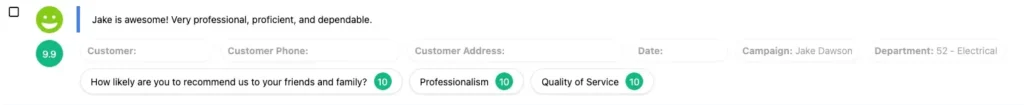
One other bonus of using our system for feedback collection and analysis: It allows you to rank employees in different departments based on their customer sentiment scores. This can be great for creating employee rewards and making sure your MVPs don’t go unnoticed.
Recording with a Feedback Database
This can be as simple as a single spreadsheet, making it great for businesses on a tight budget. You can categorize online reviews by different columns (product, service, customer demographic…) and can feed that data back to other data analysis tools to pull more insights.
Regardless of what you choose, go over the positive feedback with your team. They may be able to help identify patterns of happy customers, and come up with actions to keep the positive reviews coming.
How to Respond to Negative Reviews
Although no one loves a negative Google review, they are just as important to acknowledge. Negative reviews help you identify areas of improvement, offer an opportunity to show that you care, and give insights into current market trends and customer expectations.
Before you respond, try to keep an open mind to what the review said. Recognize that even if you disagree, the customer’s experience was real to them. Avoid the urge to react in a defensive or impulsive way when you write your review response.
Now, here are some tips for how to respond to a negative review:
Assess the Situation
When responding to a negative review, it’s important to know what the customer is referring to in the review. Take time to do an internal assessment of the situation, so you have all the information you need to understand what went wrong. This will give you the context you need to respond properly.
An internal assessment doesn’t have to be complicated; often, it’s as simple as talking to the team that was involved (customer service, product, shipping, etc). Even if you or your team don’t agree with the complaint, remember the human on the other side.
Be on the lookout for any patterns you see with complaints. For example, you may find that customers who experience shipping issues the most often are also located in remote areas where delivery services are less reliable. This discovery could indicate that the issue isn’t with your product or service directly, but rather with the logistics and delivery partners you are using in those regions.

Acknowledge Their Concern
Responding publicly to a negative review shows that customer and anyone else reading the review that you are a business that cares. Using your review response to acknowledge the issue and fix the situation is what will make you stand out from others on the internet.
Unfortunately, many businesses ignore negative reviews, attempt to have the review removed, focus more on defending themselves than repairing the customer relationship. Some even buy fake reviews to offset the negatives, a practice that the FTC has recently cracked down on.
Always begin by thanking the customer for their feedback. A simple “Thank you for bringing this to our attention” can go a long way.
Then, show that you understand their frustration. “We can see how this situation would be disappointing” demonstrates a lot more empathy than “Sorry you feel this way”. Even if your business did nothing wrong, empathy is the right way to go.
Own Up to Your Mistakes
If you made a mistake, the best thing to do is own up to it. Customers don’t expect you to be perfect, but they do want to see you admit to your faults and make up for them. Here are some tips for a sincere and effective apology:
- Be explicit about what you’re apologizing for (“I’m so sorry to hear that your package arrived late” is better than “I’m sorry to hear about the issue”)
- Explain why or how something went wrong (“I looked into this, and it appears your package was delayed because our shipping partner had an unexpected system outage.”)
- Acknowledge how such an issue must have made the customer feel (“I realize how disheartening it must be to not receive this in time.”)
Public vs Private Apologies
It can be tough to know how much to say in a public setting like your Google Business Profile versus a private setting like email. If the issue has only affected one person, try to acknowledge or apologize in public but resolve in private. This way, you can show customers that you are taking accountability without disrespecting the affected customer’s privacy.
However, if the issue has affected a large number of customers—or has began making waves on social media—then it may be best to announce your plans for a resolution publicly rather than through a single review response. Unfortunately, we all know that the comments sections of social media can be a ruthless place, and you can’t please everyone. That being said, a post or video detailing what you’re doing to fix things can go a long way to improve trust.
Offer a Solution
Being empathetic is great, but you should also offer the dissatisfied customer a real solution of some sort. If there was something wrong with your work, you could offer to send someone to correct the mistake, free of charge. If their dissatisfaction is unrelated to the work itself, you could consider offering them an incentive if you think that will serve your business long term.
Here are a few solutions for some of the common issues you might face with a bad customer review:
- Defective Product: Replacement or repair
- Service Delay: Coupon for a discount on a future service
- Poor Customer Service Experience: Apology from management, and possibly a complementary service or gift card
- Slow Delivery: Partial refund or coupon for a future purchase
- Wrong Item Delivered: Return or replacement
- Glitches and Bugs: Technical support and possibly a coupon for future service renewal
- Customer Misunderstanding: A detailed explanation to clarify the misunderstanding, with links to additional resources
With this being said, you should tailor solutions to the individual customer’s needs rather than adopting a one-size-fits-all approach. Research by the Nottingham School of Economics found that 45% of customers withdrew a negative review once they had received an apology. However, only 23% removed the bad review after being compensated!

Request An Update
A customer’s perception of your brand is always in flux. So, if you manage to correct a mistake and fully make amends, there’s nothing wrong with politely asking if the customer would consider updating their original review. This could go a long way in preventing you from developing a negative reputation.
Before reaching out, ensure that the issue raised in the review has been fully resolved to the customer’s satisfaction. Wait until they’ve acknowledged that they’re happy with the resolution before asking for an update to their review.
Not sure how to ask? Try using our template; but please, personalize it for the specific situation so that the customer feels heard!
Dear [Customer Name],
We hope you’re pleased with how we resolved [specific issue]. Your feedback is invaluable to us, and we strive to ensure every customer leaves happy. If you feel we’ve met your expectations, we’d be grateful if you could update your original review to help others know we’ve resolved your concern. Thank you for giving us the opportunity to make things right.
Best regards,
[Your Name]
Key Takeaways
- Reply to the Google reviews you receive promptly, whether they’re good or bad.
- Share the excitement with customers who give you positive reviews, and let them know you appreciate it!
- Encourage satisfied customers to share their positive experiences on social media.
- For negative reviews, acknowledge the customer’s concerns, own up to any mistakes, and offer a solution.
- After resolving an issue, politely ask the customer if they would consider updating their review.
